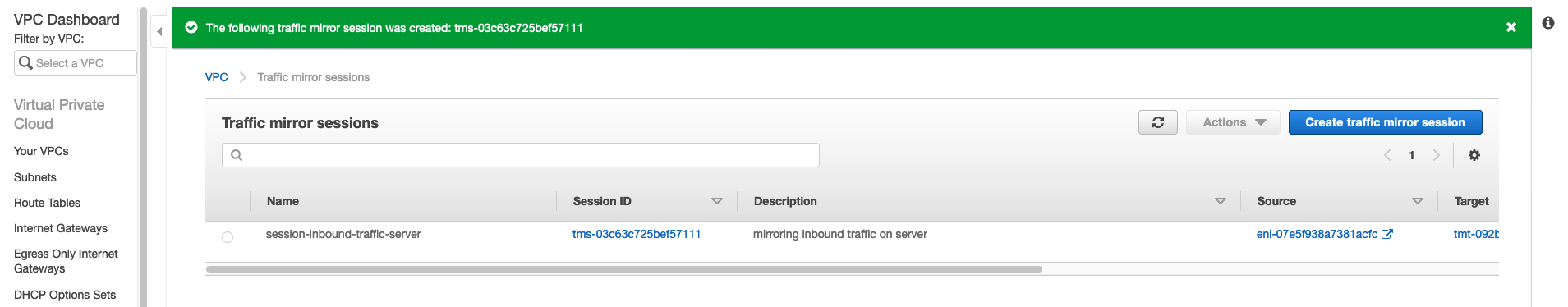Create Session
Up until this point we have created traffic mirror target - mirrored traffic is send to target, traffic mirror filter - we created a filter with inbound rule to mirror port 80 traffic. Now we will create traffic mirror session. Traffic mirror session sends mirrored packets from the source to a target so that you can monitor and analyze traffic.
On the left navigation pane, scroll down and choose Traffic Mirroring, Mirror Session:
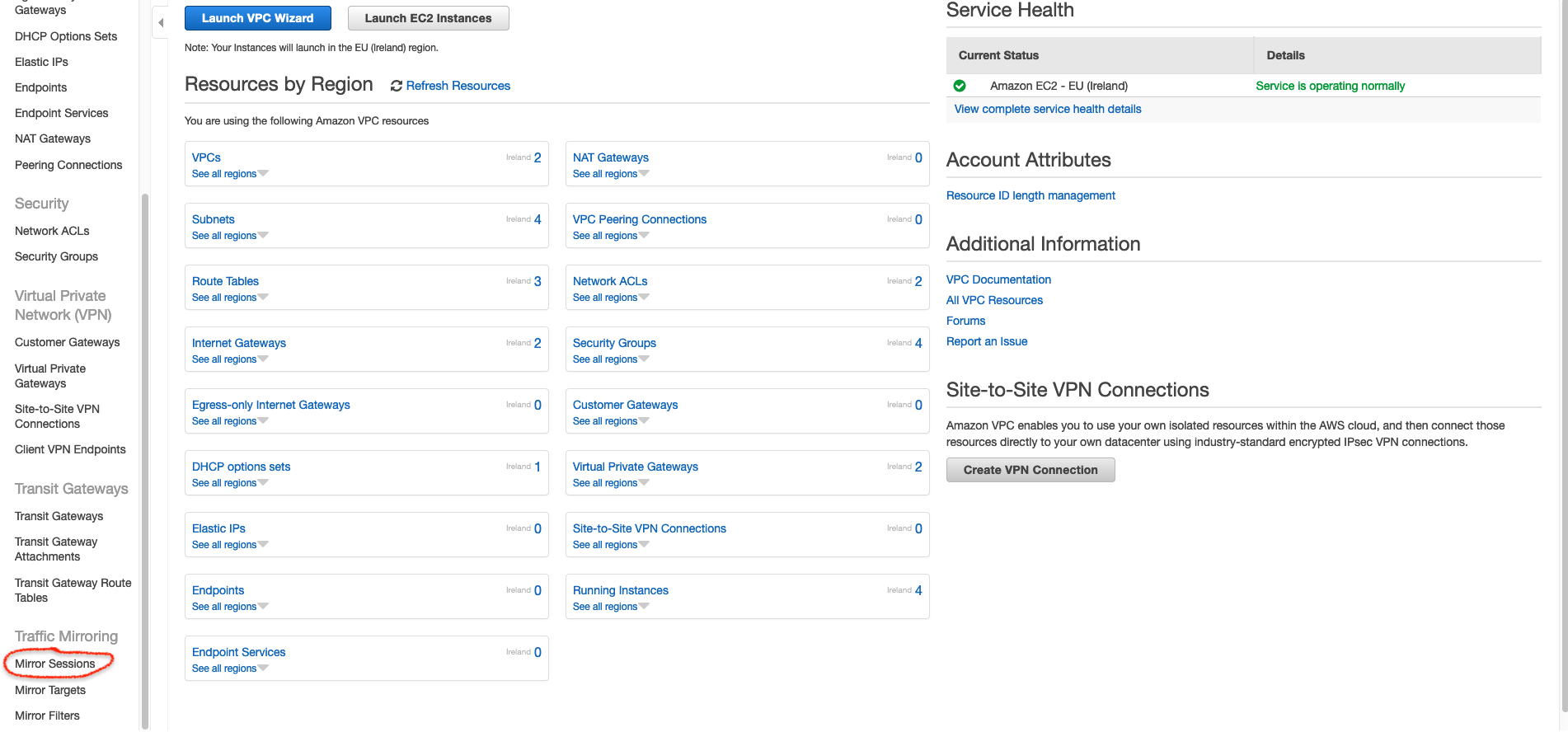
Choose Create Traffic Mirror Target:
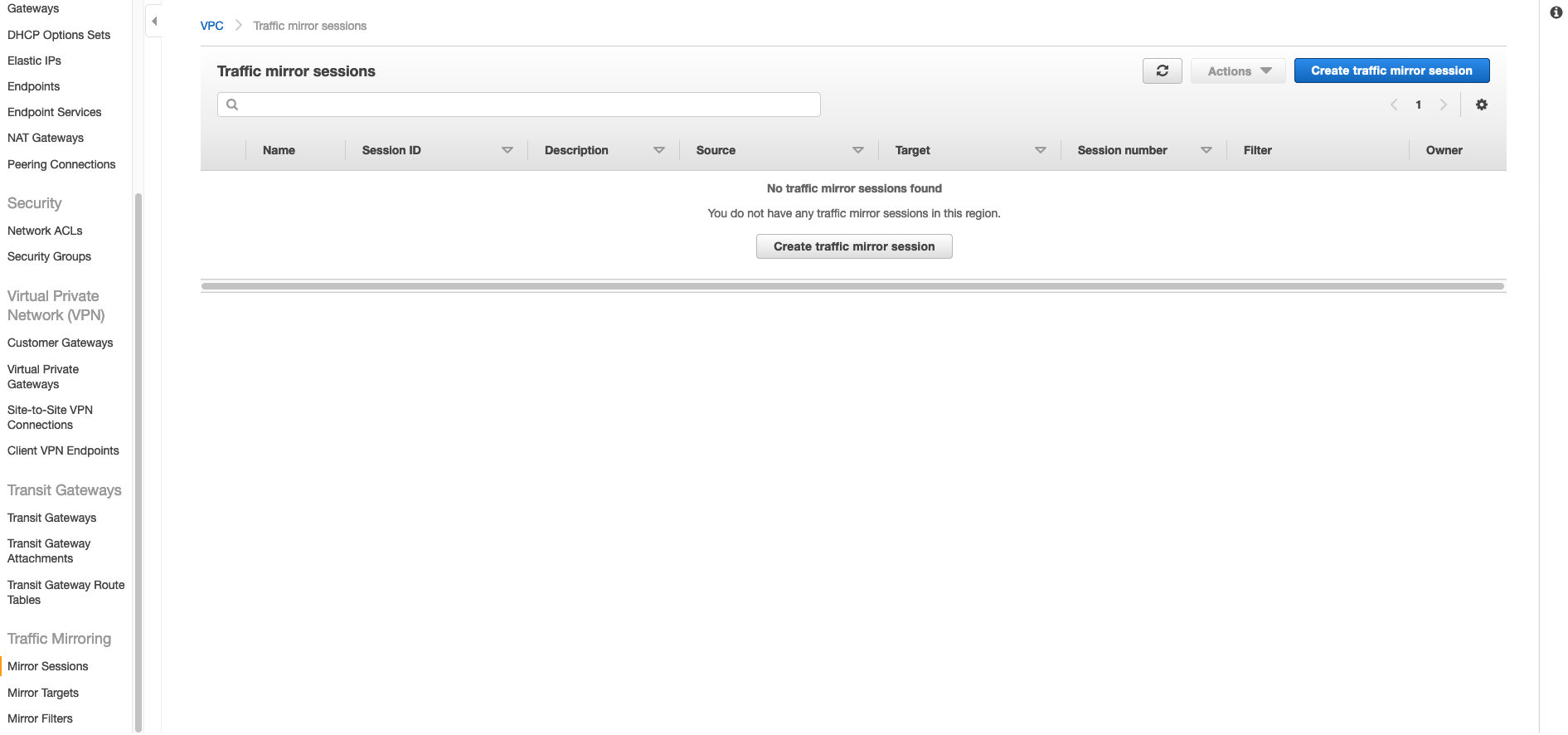
Enter value as show below and choose create traffic mirror session:
For mirror source, choose the network interface of the instance that you want to monitor.
For this activity we have already created an instance that will act as a source. Click on the link in recommended region:
Click on Network Interface eth0 and it will display the ENI
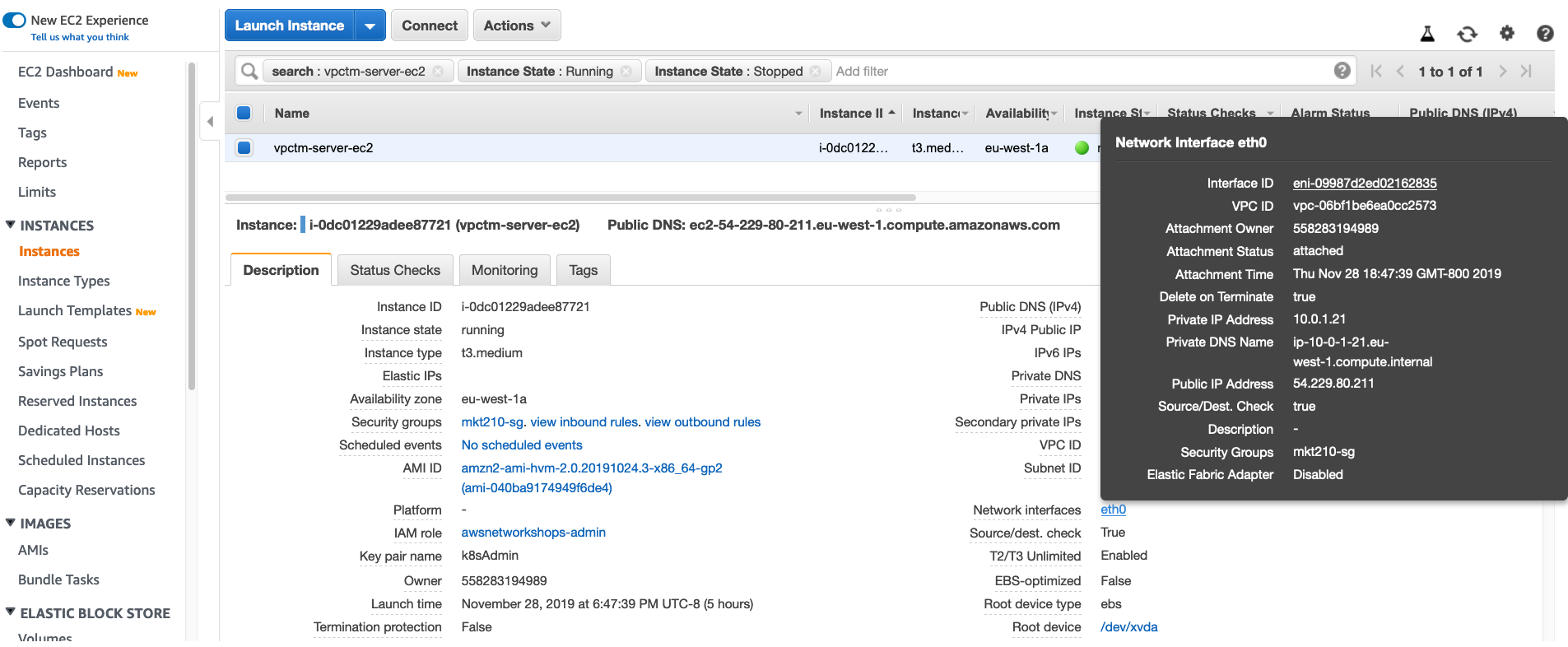
For mirror target, choose the traffic mirror target.
For filter, choose traffic mirror filter.
Refer to documentation to understand meaning and importance of each field
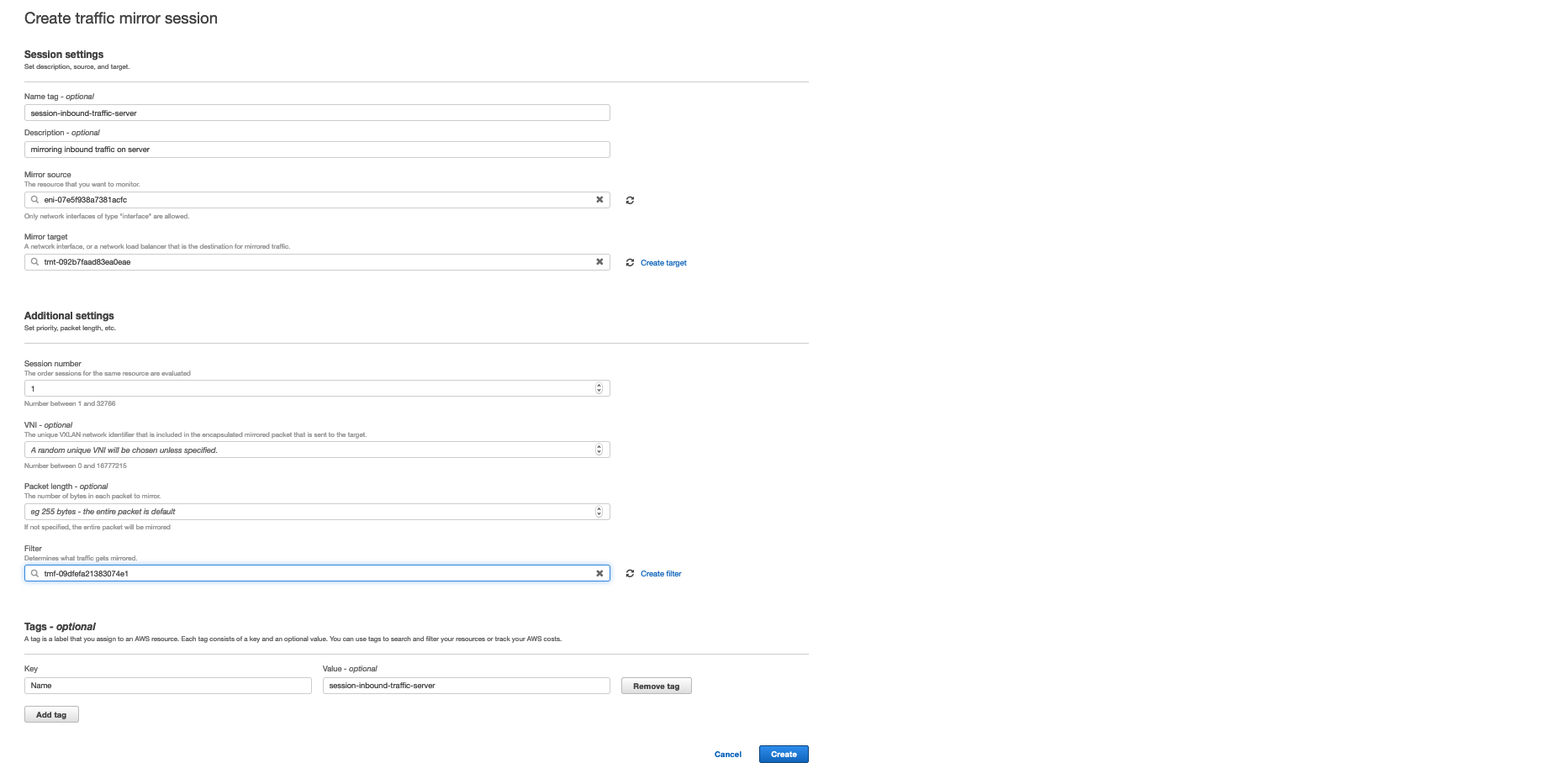
At this point you should have your filter successfully created: